
To see which USB drive was originally used, see the konlog.txt log file in the installation file folder. When the install application is run, the file boot圆4.efi will contain the flash drive details in an encrypted form. Unfortunately, the maximum size of flash drive allowed by the KonBoot installer is only 16GB which is not much use for a multiboot USB drive! Note : Newer licensed versions of KonBoot (2.7+) are locked to the particular Serial number, Product ID and Vendor ID of the USB flash drive, so unless the E2B USB drive is also registered as the KonBoot licensed drive, KonBoot will report an error (red GURU meditation error - see KonBoot FAQ ). If the system is on a Domain, disconnect the Ethernet cable and disable WiFi in the BIOS if it is used in case there is a locally cached user account. Warning: Kon Boot may not work on all PC machines due to different (often old) BIOS versions.Tip: always enter a 'dummy' password - do not leave the password blank when logging in. CD-ROM, Floppy Drive or USB flash drive, keyboard, Internet connection (for product download). Pentium III compatible processor, 10MB free space on the hard drive.
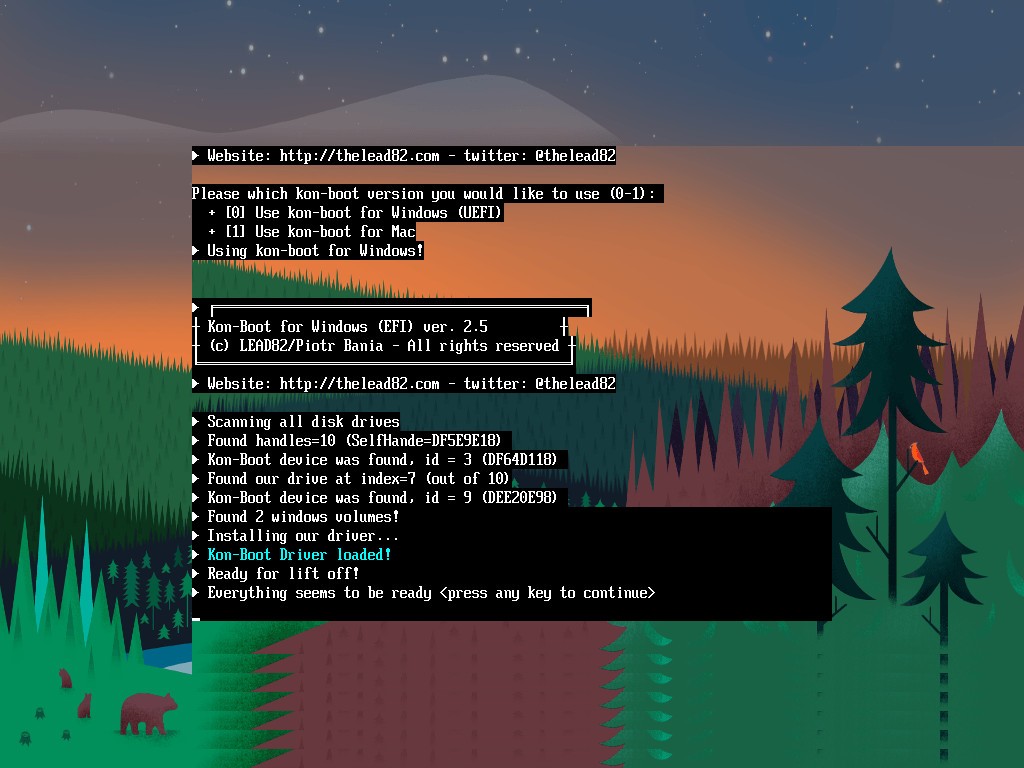
Microsoft Windows 7 Ultimate 32Bit/64Bit No Yes (FULL SUPPORT)įull support also includes the privilege escalation feature. Microsoft Windows 7 Professional 32Bit/64Bit No Yes (FULL SUPPORT) Microsoft Windows 7 Home Premium 32Bit/64Bit No Yes (FULL SUPPORT) Microsoft Windows Server 2008 Enterprise 32Bit/64Bit 32-Bit Only Yes (FULL SUPPORT)

Microsoft Windows Server 2008 Datacenter 32Bit/64Bit 32-Bit Only Yes (FULL SUPPORT) Microsoft Windows Server 2008 Standard 32Bit/64Bit 32-Bit Only Yes (FULL SUPPORT) Microsoft Windows Server 2003 Web Edition 32Bit/64Bit 32-Bit Only Yes (FULL SUPPORT) Microsoft Windows Server 2003 Enterprise 32Bit/64Bit 32-Bit Only Yes (FULL SUPPORT) Microsoft Windows Server 2003 Datacenter 32Bit/64Bit 32-Bit Only Yes (FULL SUPPORT) Microsoft Windows Server 2003 Standard 32Bit/64Bit 32-Bit Only Yes (FULL SUPPORT) Microsoft Windows Vista Enterprise 32Bit/64Bit 32-Bit Only Yes (FULL SUPPORT) Microsoft Windows Vista Business 32Bit/64Bit 32-Bit Only Yes (FULL SUPPORT) Microsoft Windows Vista Home Premium 32Bit/64Bit 32-Bit Only Yes (FULL SUPPORT) Microsoft Windows Vista Home Basic 32Bit/64Bit 32-Bit Only Yes (FULL SUPPORT) Microsoft Windows XP Home Edition (Service Pack 2+) Yes Yes Operating system Free version Full version Kon-Boot is able to work with following operating systems: I would be installing the free version of Kon-Boot but you can buy the full version. Kon-Boot is a handy tool to have when you forget your password to your Windows user. In this step-by-step tutorial i will show you how to easily install Kon-Boot on your USB.


 0 kommentar(er)
0 kommentar(er)
